Lets Know WINDOWS 7 Seven Network and Connections Setup
1. First Click on Connections
2. Second Click Chose and Connect WiFi if you have to need it 3. Third Click on Open Network and Sharing Center
4. Click on Active Network Connection
5. Click on Connection Properties
6. Click and Select Internet Protocol Version 4 (TCP/IP) or Version 6
7. Click on next item Properties. now you see next image in post
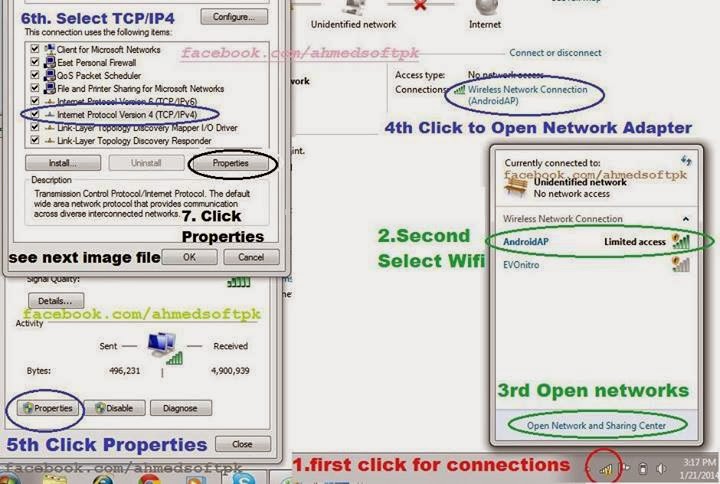
chose and click the USE Following IP Settings.
now you can type your network configuration...
chose and click the USE Following IP Settings.
now you can type your network configuration..
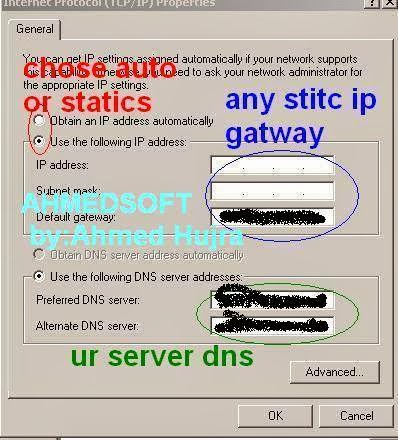
Final Ok and Ok next step by step OK